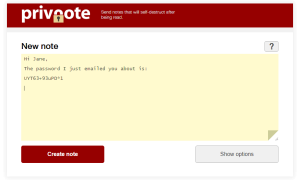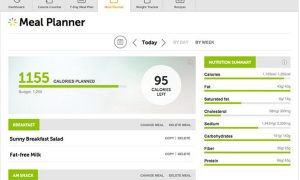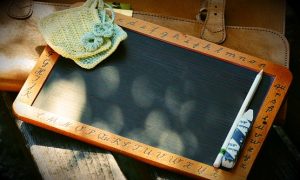Wi-Fi Hot Spots: Not so Hot
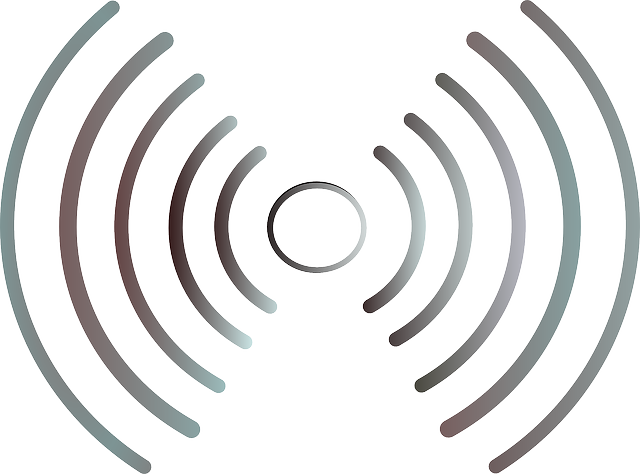
Wireless Fidelity, commonly known as “Wi-Fi”, has become common the world over, with wireless “hot spots” popping up in airports, hotels, coffee shops and universities everywhere. Additionally, Wi-Fi has started to catch on as a home networking alternative, saving the homeowner the time and trouble of running Ethernet cable through the walls. Wi-Fi is a type of wireless signal that lets mobile users connect to the Internet. The Wi-Fi link has a very short range, but is useful in small campus environments. Many laptops now come with built-in Wi-Fi antennas, and you will be considered very trendy indeed if you sip your double cappuccino while wirelessly surfing the Web at your favorite coffee house.

Wi-Fi isn’t going to replace traditional wired Internet access any time soon, however. According to a survey from Gartner Group, only 25 percent of U.S. and 17 percent of U.K. business travelers take advantage of Wi-Fi technology. Gartner notes that survey participants cited “educational, cultural and financial reasons” as the primary roadblocks behind deploying the technology.
Thirty percent of U.S. respondents indicated they have no need for Wi-Fi, and in fact, many still are unsure about what equipment is required, how they connect, and what they will be charged for doing so. Those who do use Wi-Fi cite price and limited availability as their biggest gripes.
Want to surf the ‘Net while you’re flying? Airlines may be cutting back on amenities such as food and service, but a few are experimenting with delivering wireless Internet access in-flight. Some European and Asian airlines provide this type of service, although respondents to the Gartner survey place a lower priority on Internet access during flights than they do comfort factors such as legroom and larger seats.
There is, of course, the security concern. With prominent media reports of roving hackers tapping into Wi-Fi hot spots with surprisingly simple equipment, your coffeehouse concerns must go far beyond whether the barrista sprinkles too much chocolate powder on top of your mocha. If you’re IM’ing with your sweetheart, or worse yet, discussing a top-secret business deal with a colleague, there may well be a snoop on the street outside, hunkered down in an old van–swilling a cheap cup of Joe from the neighborhood convenience store, no doubt–carefully recording every keystroke you make.

The security question has put a damper on business adoption of Wi-Fi. On the home front, home Wi-Fi networks are largely unsecured, despite the availability of security precautions. An unprotected wireless network can be vulnerable to countless attacks, and it would be a simple matter for a hacker to implant spyware, viruses, adware, or other malicious programs into your wireless network. Most wireless networking products do come with at least some basic security, although it is often overlooked, or worse yet, installed with default settings intact. It’s surprising how many networks can be accessed by entering “guest” or another easily guessed password. Make sure that when using the security that comes with your Wi-Fi equipment, that you configure it properly, and change all default passwords immediately. But in addition to the wireless router firewall software, you should also test regularly for vulnerabilities with a third party software or service, and use a separate monitoring and intrusion detection software to detect intrusions as they occur. Consider deploying a separate firewall, instead of the one included with your Wi-Fi equipment. A firewall that takes a “Unified Threat Management” approach offers the best protection by combining protection against multiple types of attacks in a single device. When protecting your Wi-Fi network, consider security systems that meet the Wi-Fi Protected Access (WPA) standard for security. Generally, if you check on some superboost wifi review, it is till better to have your own internet connection source rather than connecting to a hotspot because there is a high risk in terms of safety and protection.